前言
当一个应用被打开时,通常会看到启动页即SplashActivity。这个页面不仅可以避免冷启动时的白屏和直接显示主页的突兀,而且还可以做一些初始化工作。
教程
新建页面
编写页面代码
SplashActivity.java1
2
3
4
5
6
7
8
9
10
11
12
| public class SplashActivity extends AppCompatActivity {
@Override
protected void onCreate(Bundle savedInstanceState) {
super.onCreate(savedInstanceState);
startActivity(new Intent(SplashActivity.this, MainActivity.class));
finish();
}
}
|
导入图片资源
编辑样式文件
styles.xml1
2
3
4
5
6
7
8
9
| <resources>
<style name="DefaultTheme" parent="Theme.AppCompat.Light.NoActionBar" />
<style name="SplashTheme" parent="@android:style/Theme.Light.NoTitleBar.Fullscreen">
<item name="android:windowFullscreen">true</item>
<item name="android:windowBackground">@drawable/pic_splash</item>
</style>
</resources>
|
设置样式与启动项
AndroidManifest.xml1
2
3
4
5
6
7
8
9
10
11
12
13
14
15
16
17
18
19
20
21
22
23
24
| <?xml version="1.0" encoding="utf-8"?>
<manifest xmlns:android="http://schemas.android.com/apk/res/android"
package="net.coolkk.android.test">
<application
android:allowBackup="false"
android:icon="@mipmap/ic_launcher"
android:label="@string/app_name"
android:roundIcon="@mipmap/ic_launcher_round"
android:supportsRtl="true"
android:theme="@style/DefaultTheme">
<activity
android:name=".SplashActivity"
android:theme="@style/SplashTheme">
<intent-filter>
<action android:name="android.intent.action.MAIN" />
<category android:name="android.intent.category.LAUNCHER" />
</intent-filter>
</activity>
<activity android:name=".MainActivity" />
</application>
</manifest>
|
演示
参考资料